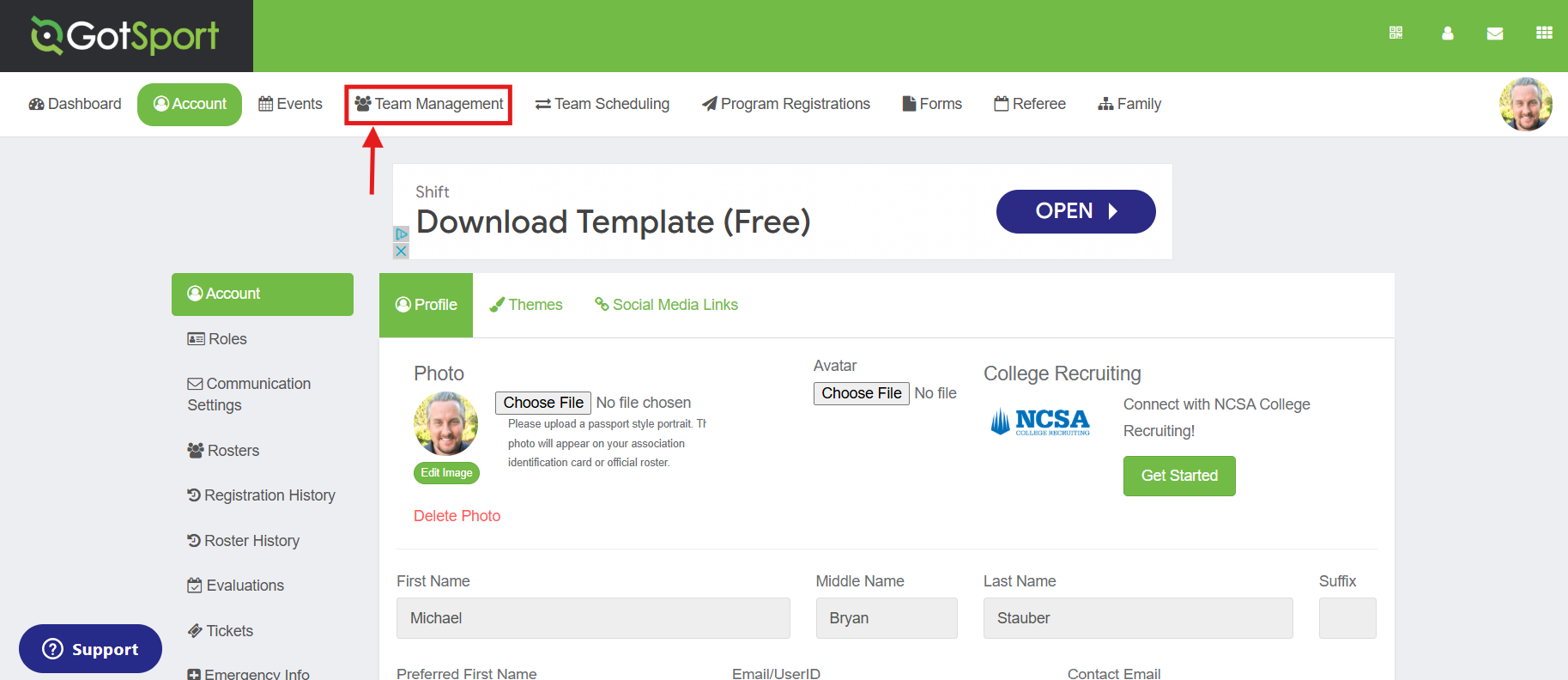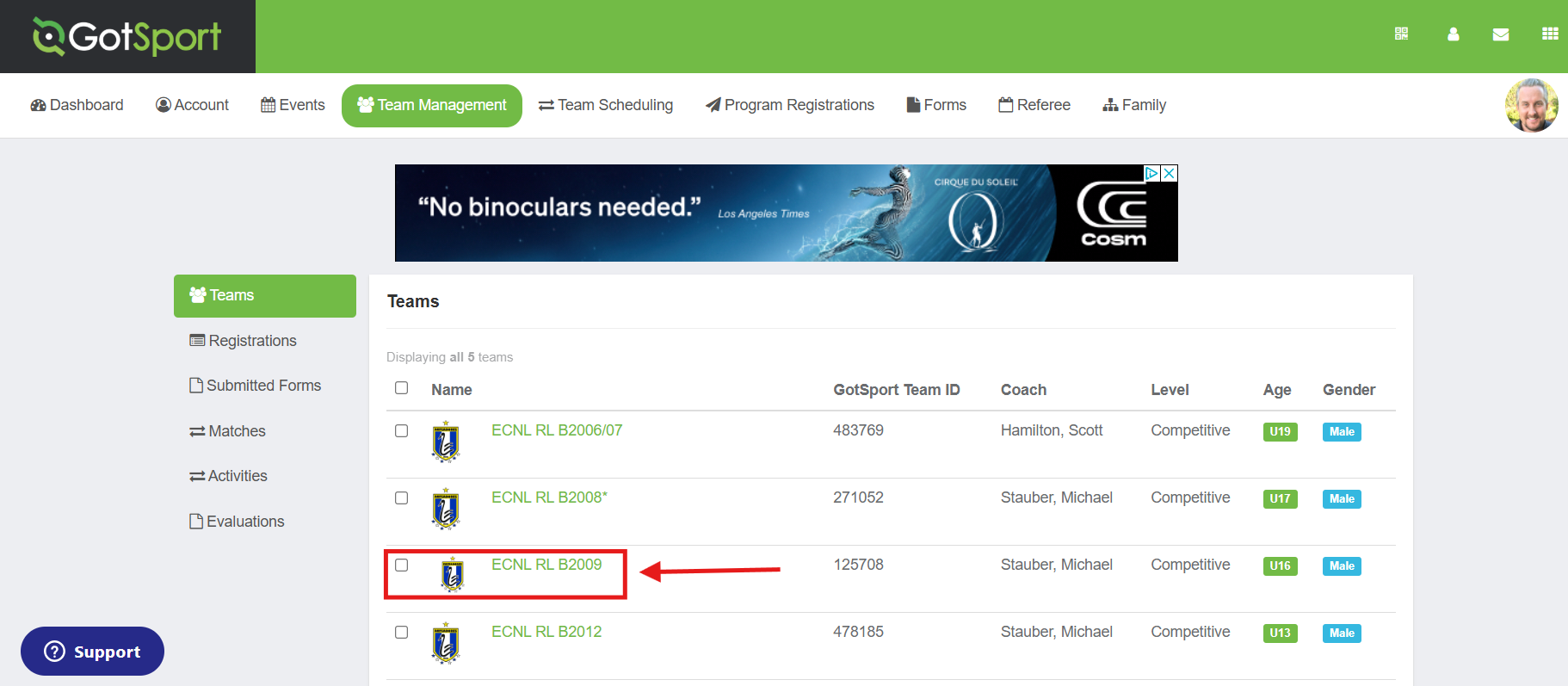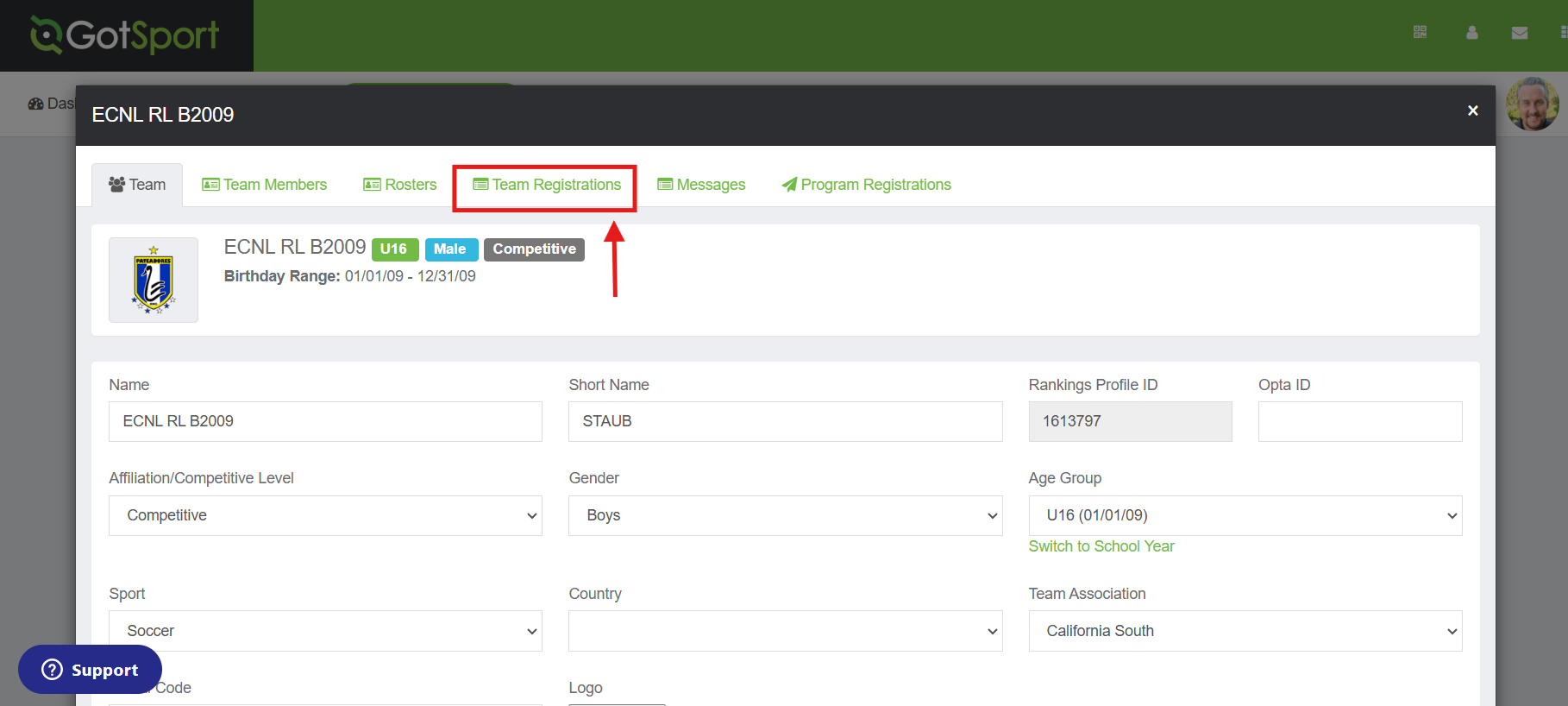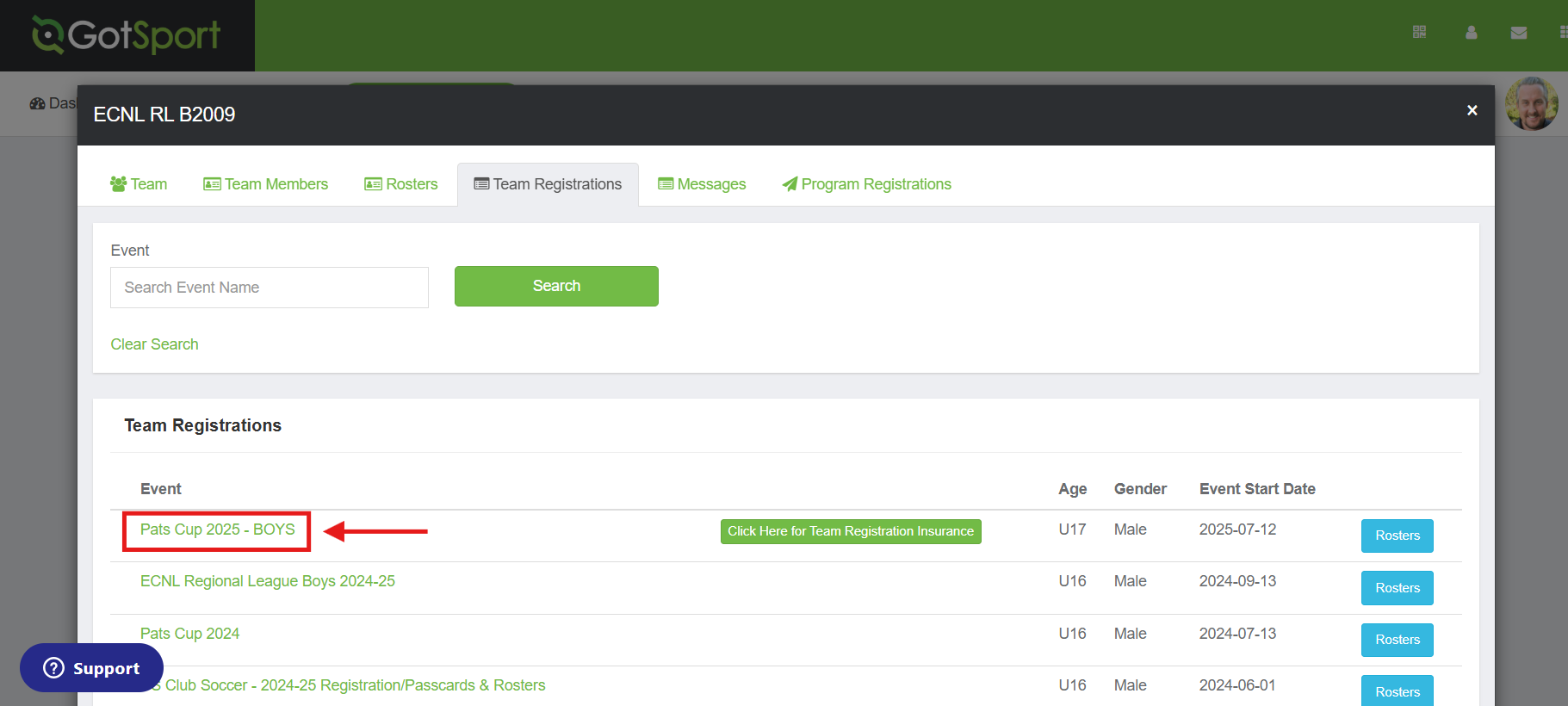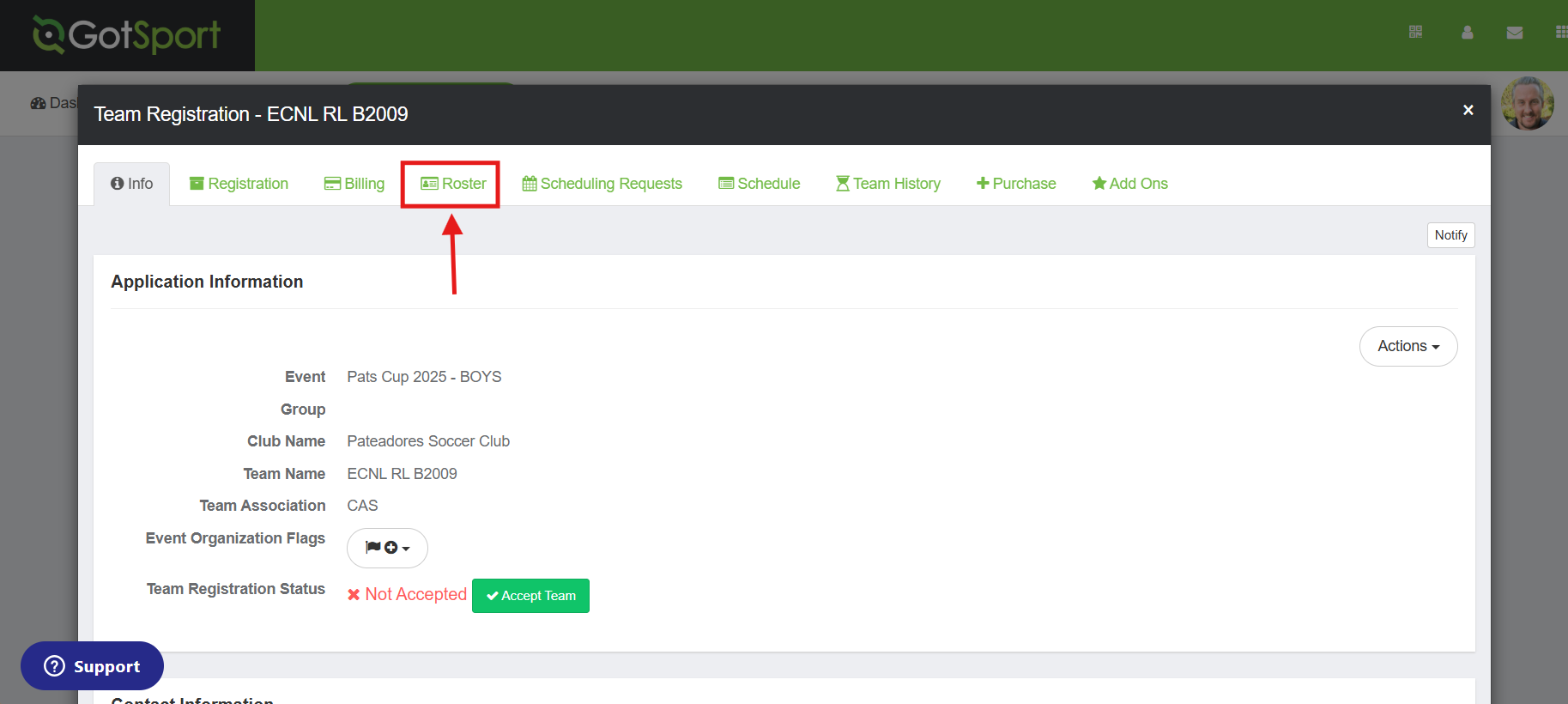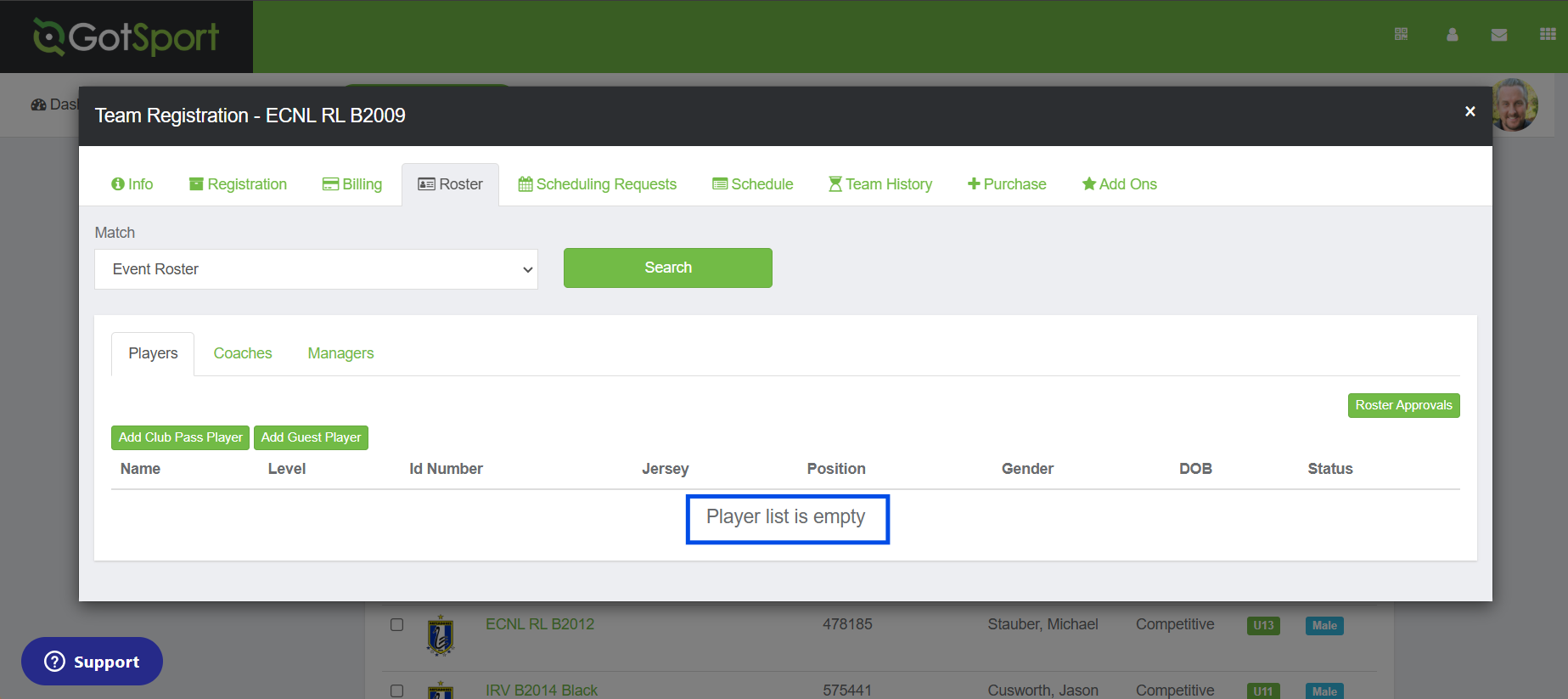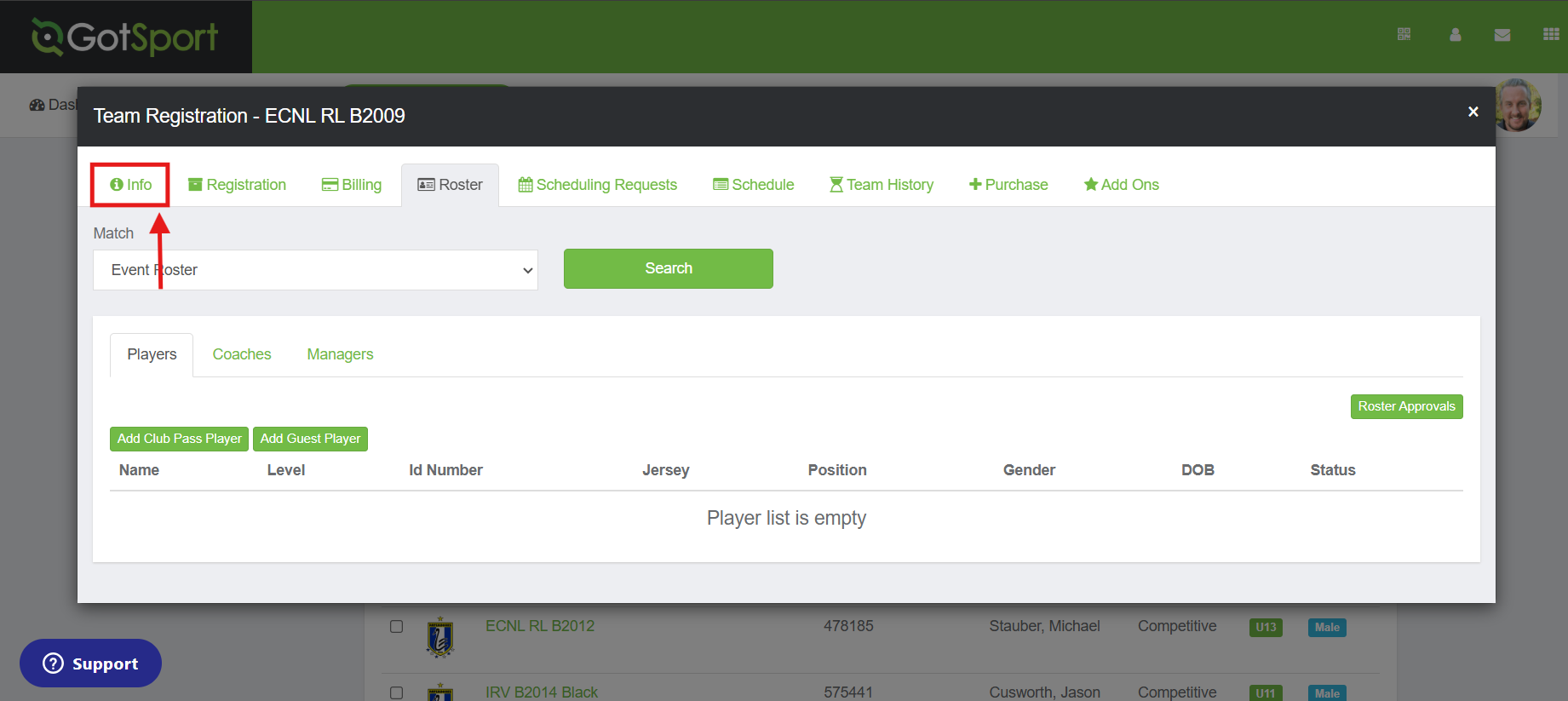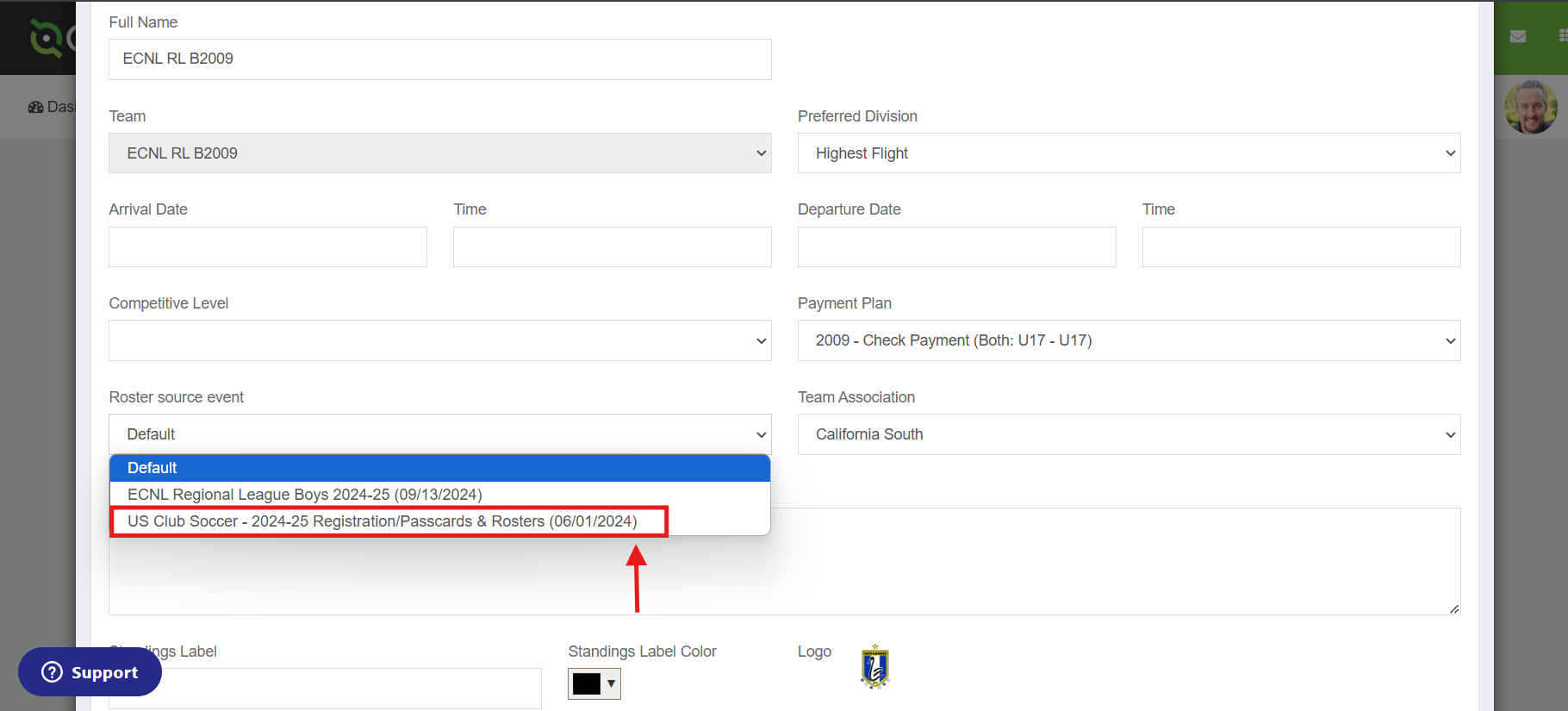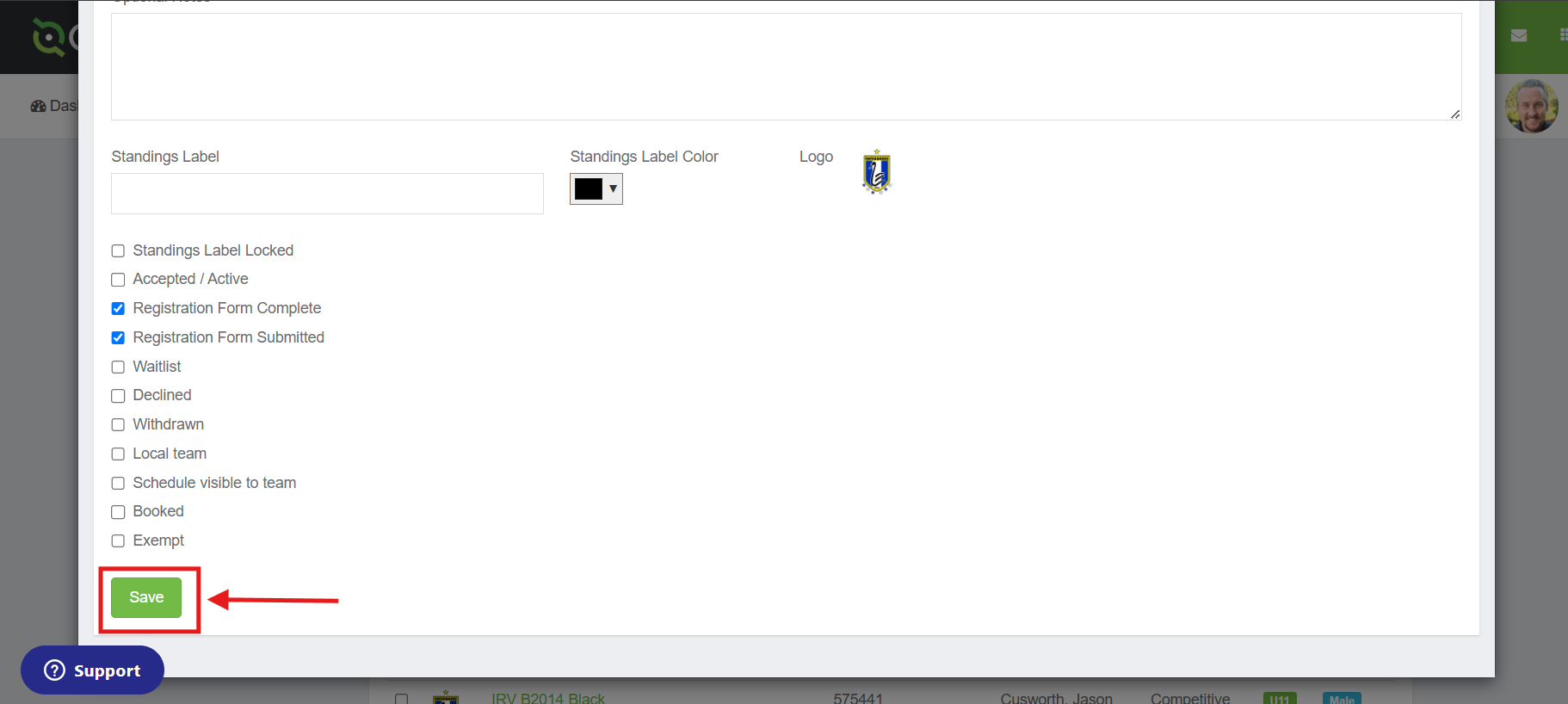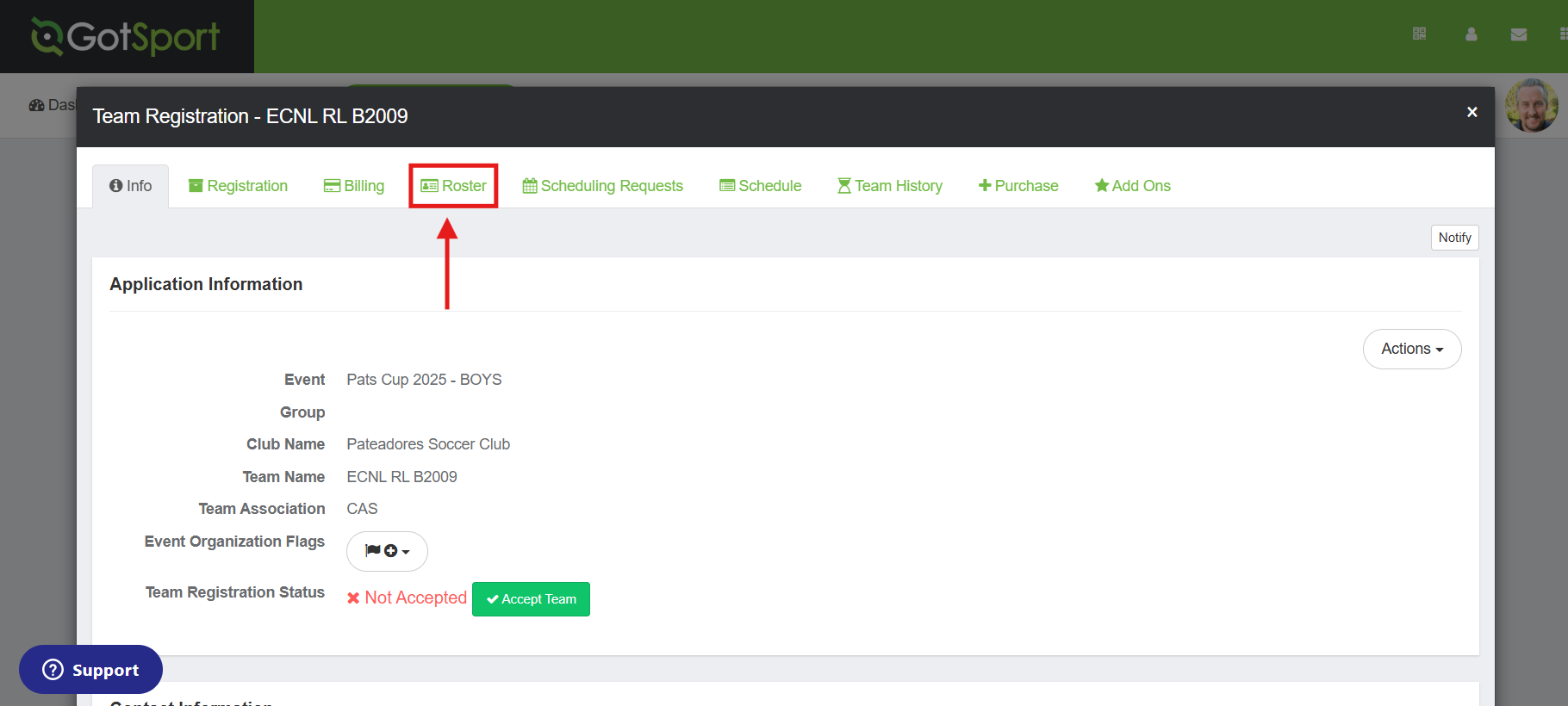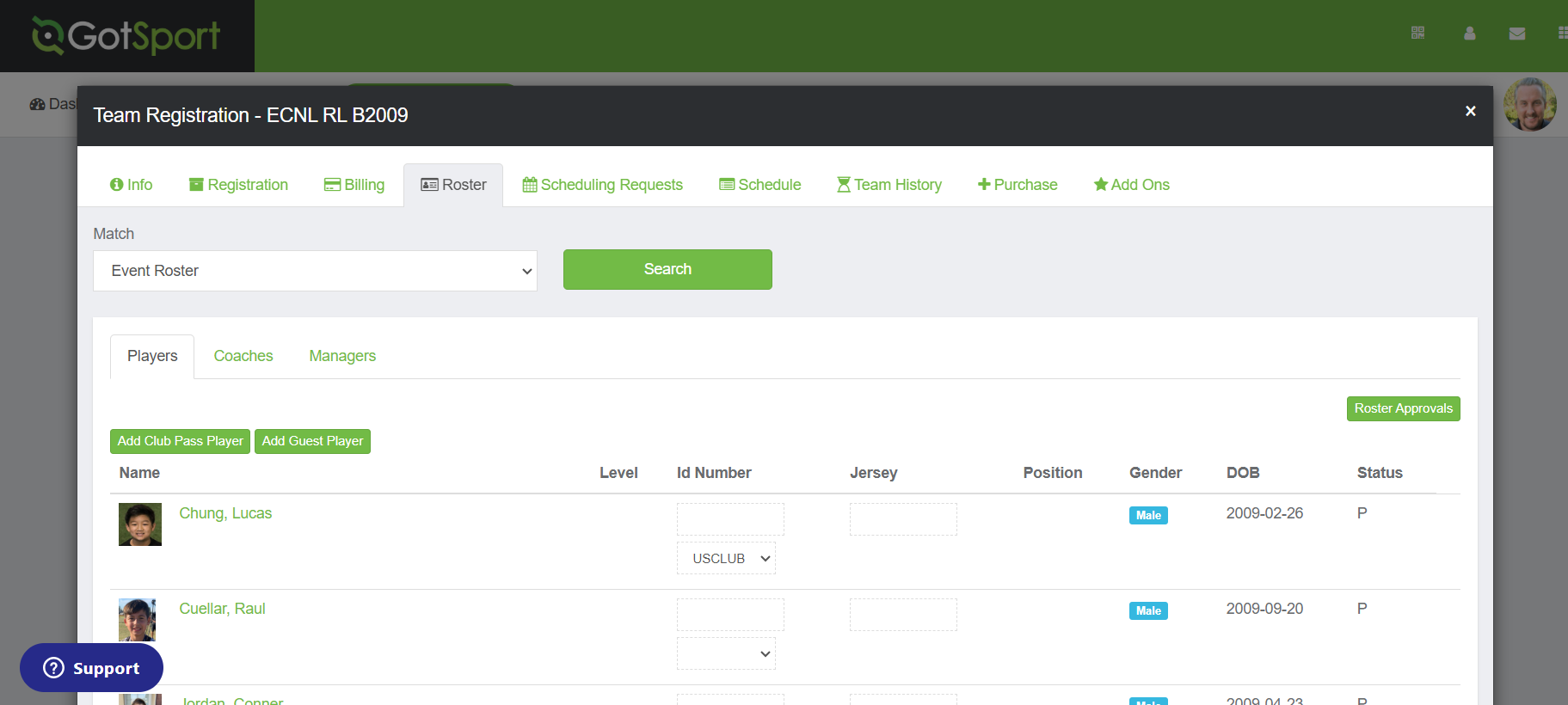7) If your Player List is empty, or you are missing players, select the
Info
tab at the top:
8) Scroll to the bottom and select the
Roster Source Event field:
9) Select a different (but recent) option:
10) Scroll to the bottom and hit
Save:
11) Scroll back to the top and click
Roster again from the top:
12) Verify your roster is now showing:
If you still don't see your roster, or the correct roster, repeat steps 7-12 until you find the Roster Source that points to the roster you would like to use.
If these steps cannot get you to what you are looking for, please reach out to your clubs registrar. We are unable to edit your individual rosters. Also, please remember you can always just write in players into your roster after you print them up.